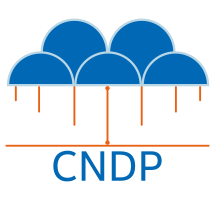1. Introduction¶
This document is a user guide for the test-cne test application shipped as part of CNDP.
The test-cne application is used to test the CNDP libraries. It’s essentially a functional test
harness.
2. Running the Application¶
After building CNDP, run test-cne with the following command.
sudo ./builddir/test/testcne/test-cne
The example below shows how to run a specific test:
sudo ./builddir/test/testcne/test-cne -- mempool
>>>> Mempool tests: Lcore ID 52, Socket ID 0
** PASS - TEST: 0: mempool cnt 1024, sz 512, cache_size 0
** PASS - TEST: PASS --- TEST: Mempool obj count test pass
** PASS - TEST: PASS --- TEST: Mempool empty status test pass
** PASS - TEST: PASS --- TEST: Mempool full status test pass
** PASS - TEST: 1: mempool cnt 2048, sz 1024, cache_size 64
** PASS - TEST: PASS --- TEST: Mempool obj count test pass
** PASS - TEST: PASS --- TEST: Mempool empty status test pass
** PASS - TEST: PASS --- TEST: Mempool full status test pass
** PASS - TEST: 2: mempool cnt 2048, sz 1024, cache_size 64
** PASS - TEST: PASS --- TEST: Mempool obj count test pass
** PASS - TEST: PASS --- TEST: Mempool empty status test pass
** PASS - TEST: PASS --- TEST: Mempool full status test pass
** PASS - TEST: 3: mempool cnt 4096, sz 2048, cache_size 128
** PASS - TEST: PASS --- TEST: Mempool obj count test pass
** PASS - TEST: PASS --- TEST: Mempool empty status test pass
** PASS - TEST: PASS --- TEST: Mempool full status test pass
<<<< Mempool Tests: done.
2.1. Testcne Command-line Options¶
Use ‘chelp -a’ to list all commands
*** All executable commands in path ***
/:
sbin:
version Display version information
echo simple echo a string to the screen
script load and process cli command files
env Show/del/get/set environment variables
path display the execution path for commands
hugepages hugepages # display hugepage info
cmap cmap # display the core mapping
more more <file> # display a file content
history history # display the current history
exit exit # quit the application
q q # quit the application
quit quit # quit the application
screen.clear screen.clear # clear the screen
pwd pwd # display current working directory
cd cd <dir> # change working directory
ls ls <dir> # list current directory
rm remove a file or directory
mkdir create a directory
? CLI help - display information for CNDP
chelp CLI help - display information for CNDP
sleep delay a number of seconds
delay delay a number of milliseconds
bin:
xskdev Run the xskdev API test
uid Run the User ID Allocator test
timer Run the Timer test
thread Run the Thread test
sizeof Size of structures
ring Run RING test
ring_profile Run RING profile test
ring_api Run RING api tests
pktdev Run the pktdev tests
pktcpy Run pktcpy test
pkt Run PKT test
mmap Run MMAP test
mempool Run MEMPOOL test
mbuf Run MBUF test
loop Port loop test
kvargs Run the KVARGS tests
jcfg Run the JSON CFG file tests
ibroker Run the ibroker tests
hmap Run the HashMap CFG file tests
hash Run the hash test
hash_perf Run the hash perf test
graph Run the graph test
graph_perf Run the graph perf test
dsa Run the dsa API test
cthread Run the cthread API test
all Run all tests
acl Run the ACL tests