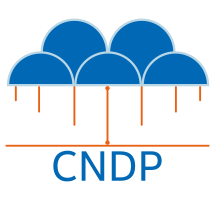7. Integration of the CNDP app with the AF_XDP plugins for k8s¶
7.1. Location of the code¶
The source code for the AF_XDP plugins for k8s is located at https://github.com/intel/afxdp-plugins-for-kubernetes
7.2. Build Instructions¶
In order to build the plugin and deploy it, clone the repo, navigate to the top level directory and run:
make deploy
7.3. Create the config files¶
- Create the config for the device plugin
An example of the device plugin configuration is located at test/e2e/config.json.
When deploying the device plugin as a daemonset, the device plugin config is specified as a
ConfigMapin the file deployments/daemonset.yaml.By default, the device plugin creates pools (group of device(s)) of the form
cndp/i40eandcndp/E810. If you want to use this default config, you can request this resource in the pod spec and network attachment definition.Alternately, you can create your own pools (resource types). The name of the pool should be changed to the name of your pool of devices - for example:
pool1The device plugin can be configured to use interfaces on your system. The names of the interfaces can be specified in
devicesunder each pool inpools.Instead of mentioning the interfaces, you could also specify the drivers. In this case, the device plugin discovers the devices on the system that matches the driver name specified in
driversunder each pool inpools.
- Create the network attachment definition
An example of the network attachment definition is located at examples/network-attachment-definition.yaml
The name of the network attachment definition is specified as the value of
nameundermetadata.- The name of the resource is specified as the value of
k8s.v1.cni.cncf.io/resourceNamein theannotationssection undermetadata. The resource name is of the form
cndp/<pool_name>. Thecndp/part is from the device plugin. The<pool_name>is from the config.json. For example,cndp/pool1
- The name of the resource is specified as the value of
The
typein thespec-configsection is the name of the CNI.
- Create the pod spec
An example of the pod spec is located at examples/pod-spec.yaml
In the
metadatasection, underannotations- mention the name of the network attachment as the value ofk8s.v1.cni.cncf.io/networks.The
resourcesin thespec-containerssection requests the resource mentioned in the network attachment definition.
7.4. Running the code¶
Once the device plugin is deployed as a daemonset, verify that the device plugin pod is running:
kubectl get pods -n kube-system
The device plugin logs can be viewed at the location specified in the config.json section of the file
deployments/daemonset.yaml for logFile.
cat /var/log/cndp/cndp/cndp-dp.log
Note
The network attachment definition and pod spec below request a resource named cndp/pool1. The device plugin config would need to specify a pool called pool1 with atleast one device. If not, you may run into a pod failed scheduling warning: 1 insufficient cndp/pool1.
From the top level directory of the CNDP repo, create the network attachment definition
kubectl create -f containerization/k8s/networks/cndp-cni-nad.yaml
Create the CNDP pod
kubectl create -f containerization/k8s/cndp-pods/cndp-0-0.yaml